Create an admin scoped user
1. Create a user
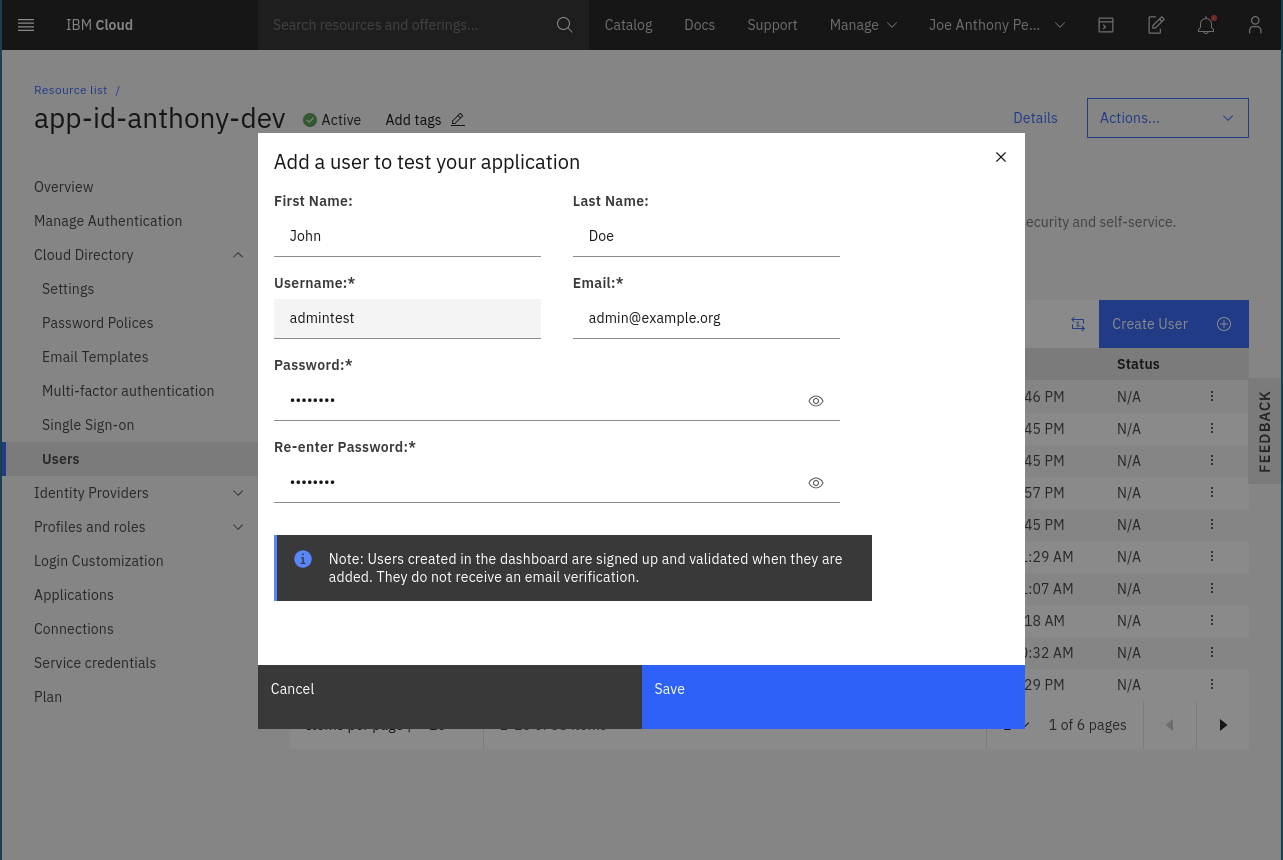
2. Add the role to the user


3. Create a secret for the user with the admin scope
Last updated
Was this helpful?