Load the schema



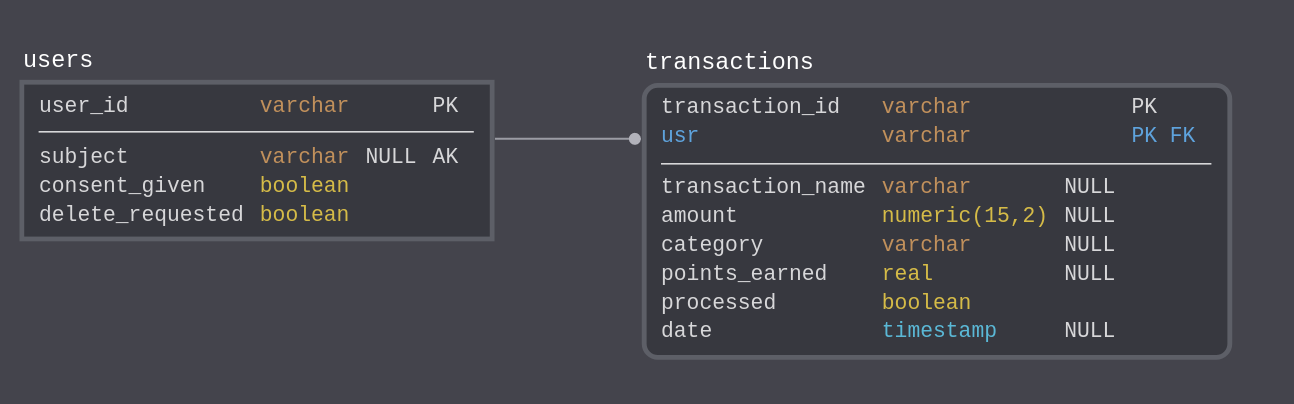
Last updated
Was this helpful?



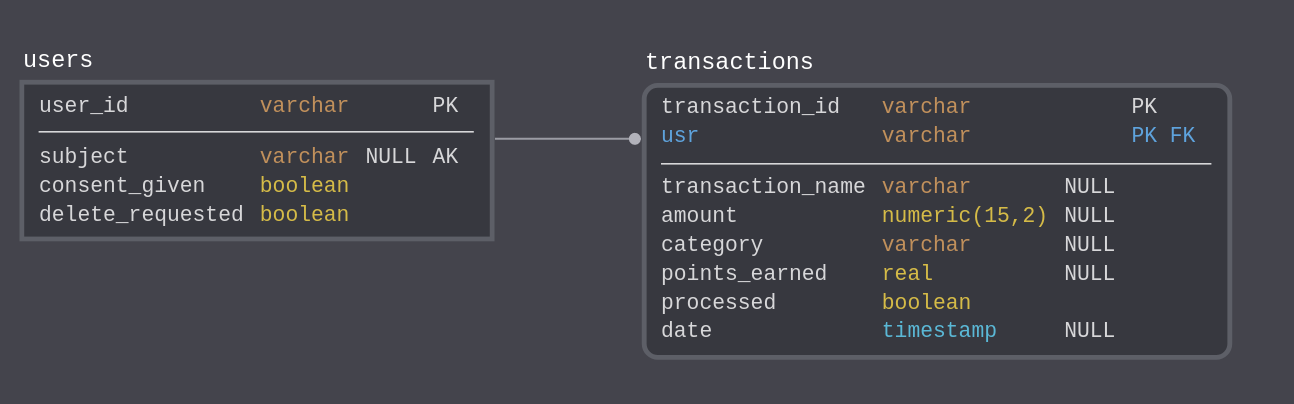
Last updated
Was this helpful?
Was this helpful?
git clone https://github.com/IBM/example-bankkubectl create secret generic bank-db-secret --from-literal=DB_SERVERNAME=creditdb --from-literal=DB_PORTNUMBER=5432 --from-literal=DB_DATABASENAME=example --from-literal=DB_USER=postgres --from-literal=DB_PASSWORD=postgresoc apply -f data_model/job.yaml