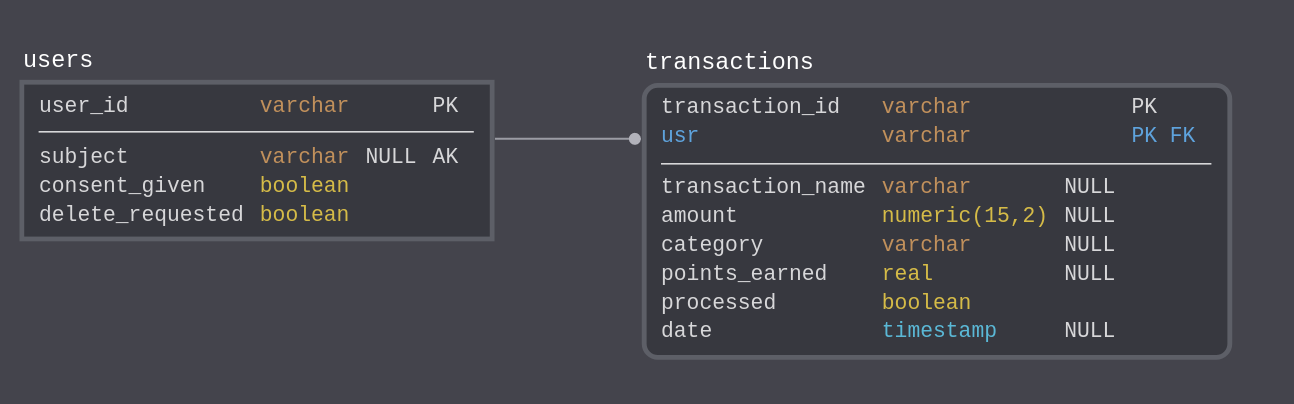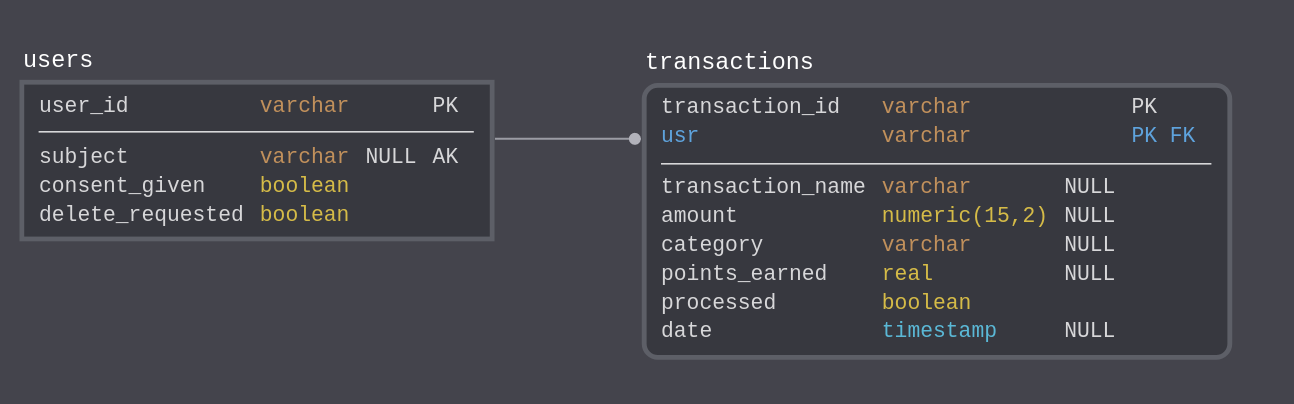Use the IBM Cloud console to launch the OpenShift web console
First create an 'Example Bank' namespace
From the navigation menu on the left select Operators --> OperatorHub
Type 'Postgres' into the search bar, and select the PostgreSQL Operator by Dev4Ddevs.com tile.
Click Continue to show the community operator and then Install
Be sure you are installing the Operator in the Example Bank namespace, and click Subscribe
Status will show "Succeeded: Up to date" when complete
Use the very top drop down in the navigation menu on the left to switch to Developer* view
Click +Add and select the Database tile
Choose the Database Database tile and then Create
You can edit some of the specifics of the database here. For example, change the name to creditdb and click Create
Switch to the Topology tab, and watch your database creation complete!
 Use the very top drop down in the navigation menu on the left to switch to Developer* view
Use the very top drop down in the navigation menu on the left to switch to Developer* view
Click +Add and select the Database tile
Choose the Database Database tile and then Create
You can edit some of the specifics of the database here. For example, change the name to creditdb and click Create
Switch to the Topology tab, and watch your database creation complete!
Now we will need some CLI access. First, go to https://labs.cognitiveclass.ai and start a Theia - Cloud IDE (With OpenShift) session
back on your OpenShift web console, click you email address in the upper right corner and choose Copy Login Command
From the resulting screen, grab your login credentials, and copy them into your ClognitiveClass terminal
switch to the example bank project:
Create a secret so the script that loads the schema can access the database
Run the job to create the schema
Verify that the schema load succeeded:
Now that the database is ready, we can build and deploy the remaining microservices.